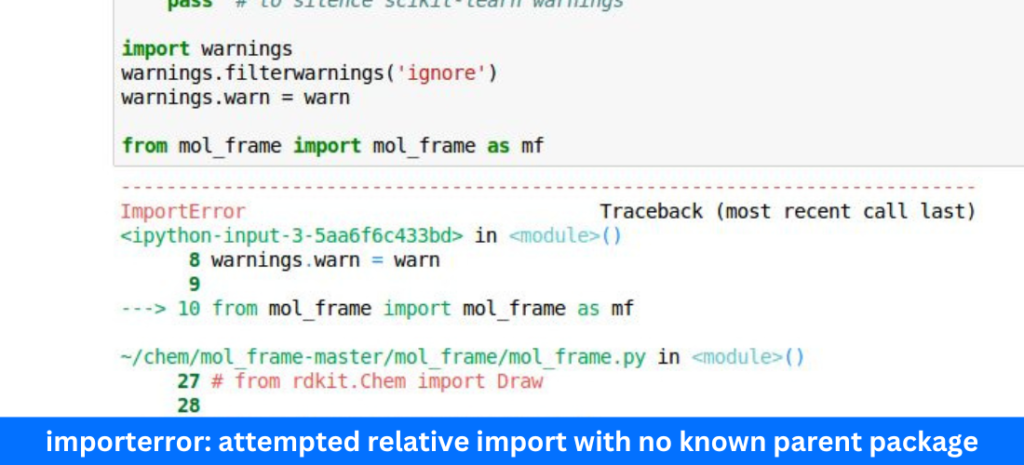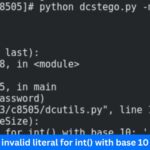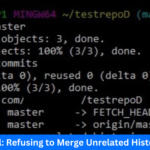Introduction
Import errors are among the most common challenges that Python developers encounter, especially when dealing with complex project structures. One such error that frequently confuses developers is the “ImportError: Attempted Relative Import with No Known Parent Package.” This article dives deep into understanding what this error means, why it occurs, and how to fix it effectively.
Overview of Import Errors in Python
Python’s import system is powerful but can be tricky, especially for beginners or even seasoned developers working with large codebases. Import errors typically arise when Python cannot locate the module or package you are trying to import. The “ImportError: Attempted Relative Import with No Known Parent Package” is a specific case that occurs during relative imports.
Significance of the “ImportError”
This error message indicates that Python encountered an issue while trying to perform a relative import, but it couldn’t determine the parent package of the module from which the import was attempted. Understanding this error is crucial as it is often a symptom of deeper structural issues within your project.
Common Scenarios Where This Error Occurs
This error commonly occurs in the following scenarios:
- When running a module as a script.
- When the package structure is not properly configured.
- During circular imports.
What is an ImportError in Python?
An ImportError in Python signifies that the interpreter is unable to locate the module or package specified in the import statement. To understand why this happens, it’s important to grasp the nuances of Python’s import system.
Read Also: Understanding the “invalid literal for int() with base 10” Error in Python
Understanding Python’s Import System
Python allows you to import code from one module into another. This can be done using absolute imports, which specify the complete path from the project’s root, or relative imports, which specify the path relative to the current module.
Relative Imports vs. Absolute Imports
Definition and Examples of Relative Imports
Relative imports use dots to indicate the current and parent directories. For example, from . import mymodule attempts to import mymodule from the same directory as the current module.
Definition and Examples of Absolute Imports
Absolute imports, on the other hand, specify the full path from the project’s root, such as from mypackage.mymodule import myfunction. These imports are generally more robust and less error-prone.
Why “No Known Parent Package” Causes an ImportError
This error occurs when Python tries to perform a relative import but cannot determine the parent package of the current module. This can happen due to several reasons, including running a module as a script or an improperly structured package.
How Python Determines the Parent Package
Python determines the parent package based on the module’s location within the package hierarchy. If Python is unable to ascertain this, it throws the “ImportError: Attempted Relative Import with No Known Parent Package.”
Issues with Module Paths
One common issue is that the module is executed as a standalone script, in which case Python does not recognize it as part of any package, leading to the import error.
Causes of “Attempted Relative Import with No Known Parent Package” Error
Misconfigured Package Structure
Incorrect Module Hierarchy
If the modules are not correctly organized within the package hierarchy, Python may fail to identify the parent package, causing the import error.
Lack of __init__.py File
The absence of an __init__.py file in the package directory can also lead to this error, as Python may not treat the directory as a package.
Running Modules as Scripts
The main Module and Its Role
When a module is executed as a script, it is treated as the __main__ module, which is not associated with any package. This can lead to relative import errors.
How Python Identifies the Package Context
Python identifies a module’s package context based on how it is invoked. Running it directly as a script often strips it of this context, leading to import issues.
Read Also: 8.8 8.8 IP Address: A Comprehensive Guide to Google’s Public DNS Service
Circular Imports
How Circular Imports Lead to This Error
Circular imports occur when two or more modules depend on each other. This can confuse Python, especially with relative imports, leading to the “No Known Parent Package” error.
Identifying Circular Import Issues
Circular import issues can be tricky to spot but usually manifest as ImportError or AttributeError, indicating that the import sequence was broken.
How to Fix “ImportError: Attempted Relative Import with No Known Parent Package”
Adjusting the Module Import Statement
Using Absolute Imports Instead
Switching from relative to absolute imports can often resolve this error. Absolute imports are more explicit and reduce the likelihood of such issues.
Correcting the Relative Import Path
If you prefer to use relative imports, ensure that the import path is correct relative to the module’s location.
Running the Module Within a Package
Utilizing the -m Flag in Python
Running the module with the -m flag ensures that Python recognizes it as part of a package. For example, python -m mypackage.mymodule will run mymodule as part of mypackage.
Organizing Scripts to Avoid Direct Execution
To avoid import errors, structure your project such that modules are not executed directly but are instead run as part of a package.
Restructuring the Package
Ensuring Proper Package Hierarchy
Review and correct your package hierarchy to ensure that all modules are correctly placed within the package structure.
Adding __init__.py Files to Every Package
Include an __init__.py file in each package directory to ensure that Python recognizes them as packages.
Dealing with Circular Imports
Refactoring Code to Break the Circular Dependency
Refactor your code to eliminate circular dependencies. This often involves rethinking the module structure or deferring imports to avoid cycles.
Alternative Import Strategies
Consider alternative strategies like restructuring imports, using functions or classes to delay imports, or employing dynamic imports to resolve circular dependencies.
Read Also: 10.10.10.2 IP Address Guide to its Use, Configuration And Troubleshooting
Best Practices to Avoid Import Errors
Consistent Use of Imports Across the Project
Maintain consistency in your import statements throughout your project to avoid confusion and potential errors.
Testing the Code in Different Environments
Test your code in various environments to ensure that the imports work correctly across different setups.
Keeping the Project Structure Clean and Organized
A clean and well-organized project structure reduces the likelihood of import errors and makes it easier to manage your codebase.
Frequently Asked Questions (FAQs)
What is the difference between relative and absolute imports?
Relative imports use dots to navigate the directory structure, whereas absolute imports specify the full path from the project’s root directory.
Why does the “main” module cause issues with relative imports?
When a module is run as __main__, Python does not associate it with any package, leading to import errors when attempting relative imports.
How can I avoid circular imports in my Python project?
Circular imports can be avoided by refactoring your code to break dependencies or by using dynamic imports where necessary.
What are the risks of using relative imports in large projects?
Relative imports can lead to confusion and errors in large projects, especially when the project structure is complex. Absolute imports are generally safer in such cases.
When should I use relative imports vs. absolute imports?
Use relative imports when modules are closely related and absolute imports when they are part of a larger, more complex structure.
Conclusion
The “ImportError: Attempted Relative Import with No Known Parent Package” can be frustrating, but with a solid understanding of Python’s import system and a well-structured project, it is easily resolvable. By following the best practices outlined in this article, you can avoid these errors and ensure that your Python projects run smoothly.