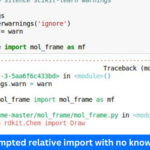Introduction
In programming, handling errors efficiently is crucial for developing robust and user-friendly applications. One common error that Python developers often encounter is the “invalid literal for int() with base 10” error. This error can be perplexing, especially for beginners, but understanding its cause and how to fix it is essential for anyone working with data conversion in Python.
What Does the Error Mean?
Explanation of “literal” in Programming
In programming, a “literal” refers to a specific value that is hard-coded into the code. For instance, in the expression int('123'), the string '123' is a literal. Literals can be numbers, strings, booleans, and other basic data types that are directly represented in the code.
Understanding “int()” and “base 10”
The int() function in Python is used to convert a string or another number into an integer. By default, int() expects the input to be in base 10, which is the standard decimal system most people use in everyday life. When the input to int() does not represent a valid base 10 number, Python raises the “invalid literal for int() with base 10” error.
Common Causes of the Error
Non-Numeric Input
The most common cause of this error is trying to convert a non-numeric string to an integer. For example, int('abc') will raise this error because 'abc' is not a valid base 10 number.
Leading and Trailing Whitespaces
Another common cause is the presence of leading or trailing whitespaces in the string. Although whitespaces are generally invisible, they can cause errors during conversion. For example, int(' 123 ') might seem like it should work, but depending on the Python version or how the string was parsed, it might raise an error.
Empty Strings
An empty string ('') is also not a valid integer literal, and attempting to convert it using int('') will result in the “invalid literal” error.
Non-Base-10 Numbers
Sometimes, the error occurs when the string represents a number in a base other than 10, such as hexadecimal ('0x1a') or binary ('1010'). In such cases, specifying the base explicitly in the int() function can resolve the issue, e.g., int('1010', 2) for binary.
Read Also: Pirate Proxy 2024: know all About Proxy Websites
Examples of the Error in Code
Example 1: Converting a String to an Integer
pythonCopy codenumber = int('42a')
This code will raise the error because '42a' is not a valid base 10 number.
Example 2: Handling User Input
pythonCopy codeuser_input = input("Enter a number: ")
number = int(user_input)
If the user enters a non-numeric value, the program will crash with the “invalid literal” error.
Example 3: Parsing Data from External Sources
pythonCopy codedata = "Temperature: 75F"
temp = int(data.split()[1])
In this case, attempting to convert '75F' directly to an integer will cause the error due to the non-numeric character 'F'.
How to Fix the “invalid literal for int() with base 10” Error
Checking Input Data
Before converting a string to an integer, always ensure that the string contains only numeric characters. Functions like str.isdigit() can be used to verify this.
Using Try-Except Blocks for Error Handling
Python’s try-except blocks allow you to handle errors gracefully:
pythonCopy codetry:
number = int(user_input)
except ValueError:
print("Please enter a valid number.")
This way, the program doesn’t crash if an invalid literal is encountered.
Stripping Whitespaces from Strings
If you suspect that leading or trailing spaces are causing the issue, use the strip() method:
pythonCopy codenumber = int(user_input.strip())
This removes any extraneous spaces from the input before conversion.
Validating Data Before Conversion
For more complex data, such as hexadecimal or binary, ensure that the base is correctly specified in the int() function:
pythonCopy codehex_number = int('1a', 16)
binary_number = int('1010', 2)
Best Practices to Avoid This Error
Always Validate User Input
User input is a common source of errors. Always validate and sanitize inputs before processing them.
Use Regular Expressions for Complex Data Validation
For more advanced validation, regular expressions can be used to ensure that the string matches the expected pattern:
pythonCopy codeimport re
pattern = re.compile(r'^\d+$')
if pattern.match(user_input):
number = int(user_input)
else:
print("Invalid input!")
Implement Comprehensive Error Logging
Keeping track of errors through logging can help you identify and fix issues more efficiently:
pythonCopy codeimport logging
logging.basicConfig(filename='errors.log', level=logging.ERROR)
try:
number = int(user_input)
except ValueError as e:
logging.error("Conversion error: %s", e)
Real-World Applications and Implications
Error in Web Applications
In web applications, this error can occur when processing form data or query parameters. Proper validation and error handling are crucial to maintaining a smooth user experience.
Data Parsing in Machine Learning Models
When parsing data for machine learning models, invalid literals can lead to crashes or incorrect model behavior. Ensuring data integrity through validation is key to successful model training.
Impact on User Experience
A program that crashes due to unhandled errors can frustrate users. Providing clear error messages and preventing crashes with robust error handling can significantly improve user satisfaction.
Read Also: Maximize Your ROI with Proven Procurement and E-Sourcing Solutions
FAQs
What is the int() function in Python?
The int() function converts a string or another number into an integer. By default, it expects the input to be a base 10 number.
Can the “invalid literal for int()” error occur in other programming languages?
While the exact error message is specific to Python, similar errors can occur in other languages when trying to convert invalid strings to integers.
How can I prevent this error when dealing with user input?
Always validate the input using functions like isdigit() or regular expressions before attempting to convert it to an integer.
What does “base 10” mean in this context?
“Base 10” refers to the decimal number system, which is the standard system for denoting integer and non-integer numbers.
Are there other common errors similar to this one?
Yes, similar errors include TypeError when using functions incorrectly or ValueError when converting other types of data improperly.
Conclusion
Understanding and handling the “invalid literal for int() with base 10” error is a fundamental skill for Python developers. By knowing the common causes and implementing best practices, you can avoid this error and create more reliable programs. Always validate input, use error handling techniques, and maintain good coding practices to ensure your code runs smoothly.